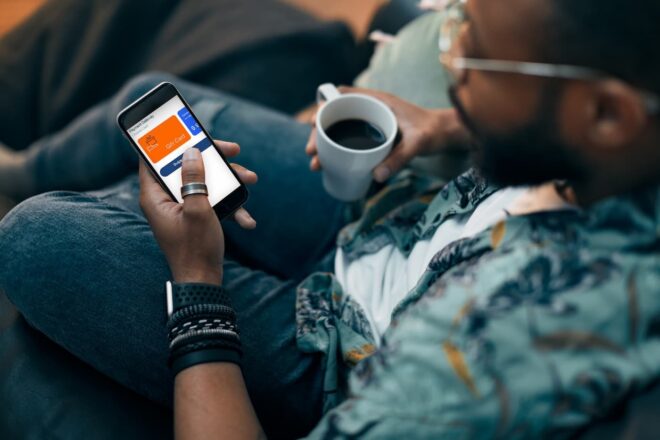But, while bookkeeping may not exactly rev your engine, it’s a big part of making sure your business runs smoothly. Implementing the right tools and accounting best practices can help you improve accounting for your auto repair shop and let you get back to doing what you love.
Here are a few ways to ease bookkeeping for auto repair shops this year.
1. Accept all types of payments from your customers
Today’s customers expect payment flexibility, meaning they want to pay using whatever method is most convenient for them. This means your business should be equipped to accept all major payment types–credit or debit cards, mobile wallets, checks, or cash. Clover’s POS system can process all these kinds of payments, including contactless options like Apple Pay®, Google Pay®, and Samsung Pay®. And, for bigger repair jobs, you can let your customers pay in scheduled installments until paid in full.
2. Accept payments wherever, whenever
Payment flexibility isn’t just about accepting multiple forms of payment. It includes providing options to pay on-the-go, in-person, or virtually. A payment terminal is useful for jobs completed in the garage. What if you’re called to tow a stranded customer? Portable devices like Clover Flex and Clover Go allow you to accept payments offsite. Or, you can send an invoice or payment request for completed services by email and let your customers pay you directly online. Likewise, Virtual Terminal can enable you and your team to ask for an initial deposit before beginning an expensive repair.
3. Improve accounting for your auto repair shop
Accepting payments is the first part of the bookkeeping process. Keeping clear records is another aspect that many merchants struggle to master. Accounting can require a lot of data entry—an error-prone process made difficult by oil-stained receipts or cash payments accepted during late-night service calls.
Integrating QuickBooks for your auto repair shop on your Clover POS streamlines that process, instantly and automatically pulling data from your daily transactions. Clover works with many accounting software programs, so payment transactions processed through Clover feed directly into your accounting system. This data fuels more accurate reporting on your business’s financial health, too. Clover Reporting tracks and sorts your data to help you measure your business’s health with sales metrics, profit margin, weekly/monthly average transactions, average customer lifetime value, and revenue growth rate.
READ: 4 reasons to select a POS system with a QuickBooks integration
4. Make tax time less stressful
When tax time comes around, the integration of Clover and QuickBooks for your auto repair shop can help make your life much easier. QuickBooks generates reports and tax documents from your business’ data, making year-end reporting much simpler. Clover can also integrate with popular payroll tool ADP to help ensure you’re keeping up with regular recurring payroll taxes for full-time and contract workers.
5. Keep an eye on inventory expenses
Tracking other expenses, in addition to payroll and invoices, can help you get a complete picture of how your business is humming along. Inventory management is crucial for automotive businesses: you can’t make a repair if you’re missing a key part–that can mean a lost sale. Avoid this particular pothole with an inventory management app like SKU IQ. SKU IQ connects with your Clover system to help you keep tabs on orders, track inventory, set up stock alerts, and more. This tool enables you to save time on manual inventory counts and keep tabs on what you have available in the garage at any given time.
6. Keep your data secure
Small businesses are increasingly targeted by cybercriminals, and auto repair businesses should be aware of risks to their customer data. Clover’s tools can help keep your data and payments under lock and key—so you can focus on cars and your customers. Clover helps you remain PCI compliant with fraud protection up to $100,000.
Other articles you may like