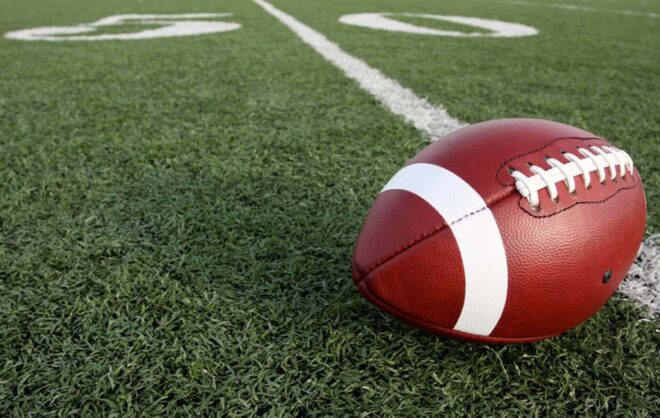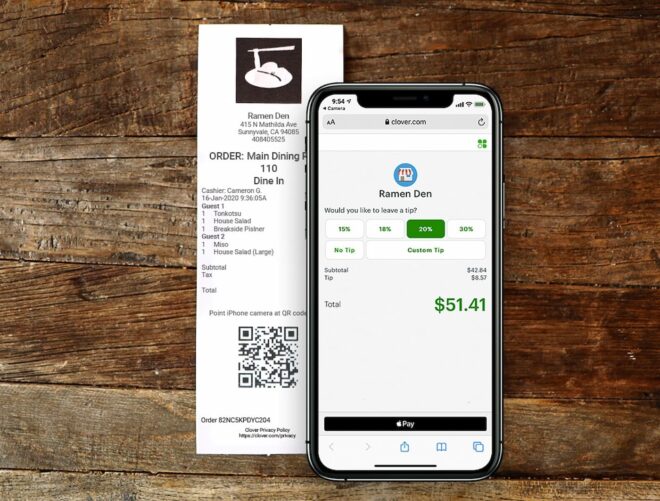How to do bar inventory in 7 simple steps
Editorial Team
9 min read
Many bar owners and operators have likely spent their share of late nights in an empty bar counting bottles and looking through cases of liquor. Routine alcohol inventory is just part of the job, but there are ways to help ensure that you’re taking inventory in the most efficient and advantageous way possible.
Dig into this ultimate guide to bar inventory to help gain a better understanding of key terminology, best practices, and the software that can help improve accuracy and inform decision-making on multiple levels.
Bar inventory 101
No one wants to be caught out on a Friday night with a packed house and a dwindling supply of vodka (or whatever the beverage of choice is). Learning accurate, efficient alcohol inventory methods can help your team prep for success and protect your bottom line in the process.
Inventory methods
First up: understanding the ins and outs of physical and perpetual inventory methodologies.
- Physical inventory involves actually touching and physically verifying every item in your inventory. This method can offer unparalleled accuracy, but it requires hefty time and labor investments. You also need to conduct physical inventory counts as frequently as you’re placing liquor orders — that may mean dedicating several hours every week to adding up bottles and mixers.
- Perpetual inventory involves taking inventory continuously, updating your counts as items are used or sold. This method comes with the advantage of knowing exactly what you have on hand at all times, but it relies on your team’s due diligence. If you have a bartender who has a habit of forgetting to update the counts — or who has a tendency to pour double shots but only record singles — your inventory numbers can become inaccurate very quickly.
Inventory usage calculation
Inventory usage is a calculation of how much of your inventory was used over a certain period of time. The basic formula is:
- Starting Inventory + Goods Purchased – Ending Inventory = Inventory Usage
That’s just your starting inventory numbers combined with numbers for whatever ingredients you brought in house, minus your ending inventory counts.
Pour cost
Pour cost relies on the end number from your inventory usage calculation above. Take that number and divide by total sales, either for the entire bar or for a particular item, and you’ll find out how much a drink or ingredient costs in relation to sales of that item. This can be a reliable way to find out whether you’re bringing in decent gross profits from a new drink or an entire cocktail menu.
Ways to take inventory
There are multiple ways to track inventory.
- Integrated POS system: Using an integrated POS system to track inventory means that every item sold will be automatically reflected in your inventory counts. This helps save time and labor, plus your inventory is continuously updated.
- Manual spreadsheets: Manually entering inventory counts into a spreadsheet can save you money on software expenses, but it can cost you more in labor, as it takes a lot of time and energy to complete these sheets. There’s also a greater potential for human error.
- Automated software platforms: Automated software platforms can help streamline the entire bar inventory management process by connecting your in-house systems to the vendors, wholesalers, and distributors providing your product. When automatically calculated inventory levels drop to a predetermined minimum, some systems can be triggered to send an order to the appropriate vendor with the exact amount needed to bring your inventory levels back up to par.
How to take a liquor inventory
Bar inventory management requires dedication to both consistency and accuracy. Here’s how to do a liquor inventory that can help save you time and money.
1. Follow a consistent method
Consistency is crucial when doing inventory. Start at the same spot every time, arrange your alcohol by name/brand/type, and count in the same direction. Creating and sticking to these patterns will help train your brain to notice when something is amiss.
2. Set a dedicated time for inventory counting
Doing inventory at the same time on the same day each week or month helps, too. That way you’re not counting before dinner rush one time and after the next. While it may seem like deviations between morning counts and evening counts wouldn’t matter much, consistency in timing is how you’ll standardize processes and create benchmarks used to accurately track usage, sales, and shrinkage.
3. Keep a record of inventory received since last count
Inventory isn’t just about what you have in house and what you’ll need to order next. It’s also about what’s actively being delivered. Keep records of whatever your vendors are delivering between counts and ensure those numbers are tracked in their own separate column.
4. Count inventory at the front bar
Many bars and restaurants have the majority of their product in two places: the front bar and a back liquor cage or other back-of-house storage area. Count product in both spots, starting in the front area to account for bottles pulled for that day’s service. Include bottles in the well area that may only be partially filled, as well as backup bottles stored behind the bar or on display shelves.
5. Use the “tenthing” counting method
Speaking of partially filled bottles, meet the “tenthing” method. This approach to counting in-use inventory has you visually “guesstimate” how much liquor is left in each bottle. Those estimates are rounded to the nearest tenth, based solely on eyeballing the product.
6. Repeat inventory for back bar and storage
Use all the same inventory steps — consistency, tenthing, etc. — to count product in the back bar and storage areas. Most of these bottles will be full, so the process should be a bit easier, but make sure you’re opening boxes and counting pulling bottles from an entire row of product to double-check that they’re all the same type/brand.
7. Calculate the final numbers
Bring together all your numbers from the front bar, back bar, and storage. Adjust for deliveries, and you have your final inventory counts ready to record and rely on for your next orders.
Benefits of bar inventory management
All the steps involved in learning how to do liquor inventory can seem like a lot of work. Why bother? Why not simply take a look at your packing slips from vendor deliveries and order the same amount next time? After all, if you have too much of something, you’ll know, right?
Bar inventory management is about having control over your product, protecting your profits, and delivering incredible customer service. It’s a bad look when you can’t make half your menu because you’re missing multiple ingredients. But it can also be detrimental to your budget to tie up a ton of funds in inventory that might not be used any time soon.
Here are some of the biggest benefits that come with instituting a bar inventory management system.
Gaining data-driven financial assessments
No more speculating about whether a certain type of liquor is selling well, or if you’re pricing your new bourbon cocktails correctly. Managing your bar inventory helps you collect data that can be used to inform everything from pricing to when you run specials to whether you really want to continue investing in small-production rum.
Measuring shrinkage
“Shrinkage” is the industry term given to product used up without a corresponding sale. Ideally, you should have the equivalent of one bottle sold and logged into your bar POS system for every bottle that disappears from your inventory count. Sometimes, though, you realize that your sales show 1.75 bottles of tequila out the door, and yet your sales show you should be down about half of that.
Shrinkage can be attributed to either waste or theft. Some bartenders can pour with a heavy hand. Some may pour drinks for themselves. Some may serve drinks and then pocket the money instead of logging the sale. Tracking shrinkage can help you identify pain points and find solutions before the problem multiplies.
Determining inventory “pars” or minimums
Your par level is the minimum amount of a particular ingredient or product that you need to have in stock/in house to ensure you won’t run out. In other words, it’s what you need to have on hand to meet expected demand without 86’ing anything off your menu.
Par levels are primarily used to help guide your purchases. If inventory shows you have five bottles of chocolate liqueur and your par level is eight bottles, you know you need to order three.
If you’re using an automated inventory software program, you can set the program to automatically order product when your POS system shows levels have dropped to or below par.
Using data to price drinks
Armed with data taken from inventory counts, you can strategically raise your prices to improve profit margins, even taking shrinkage and changing product costs into account.
Finding your best sellers
It’s incredible how much of a gap there can be between what you think is happening in your bar and what’s actually occurring. While it may look like everyone is holding a martini or beer bottle, sometimes your inventory management system will show that the true best sellers are something entirely different.
Knowing which items are selling well and which are lagging will help you continue to fine-tune your menu, cater to your clientele’s preferences, and adjust ordering/inventory accordingly.
How can we help?
Inventory is one of those must-do activities that few bar owners and operators look forward to. The process can certainly be tedious, but putting proper systems into place and understanding all the benefits that lie on the other side of those data-gathering exercises can make those evenings counting bottles seem worth every ounce of effort.
From inventory assistance to suggestions for bar cash flow strategies, Clover offers a wide range of bar POS and business management solutions that can help restaurants, bars, and breweries run more smoothly. For more information, reach out to a Clover Business Consultant today.
CONTACT SALESRelated Posts
7 ways restaurants can boost Super Bowl sales
‘Dine and dash’ redefined with new Clover Scan to Pay feature
Popular Topics
Stay In Touch
Sign up and learn more about Clover.
Thank you for your subscription!
Recent Stories
- Jewelry store supplies and equipment needed for opening day
- How small businesses can use employee discounts to retain staff
- Tips and tricks for opening an outdoor pop-up restaurant
Please share your contact information
to access our premium content.
Thank you for sharing your contact information.
Download Now