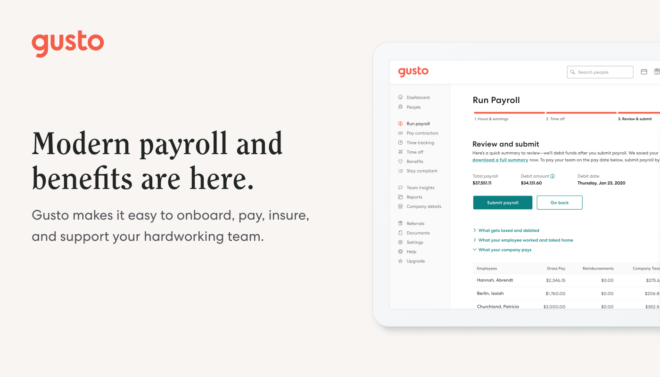This article outlines some of the most important steps to follow when you set up payroll for your small business with the help of integrated tools and resources. It also includes tips for expediting the process while helping you remain compliant with IRS reporting guidelines.
How to do payroll for small business—manual vs. automated
When setting up payroll, you have two options: manual record management versus automated payroll software.
1. Manual payroll systems for small business owners
Every business has slightly different reporting requirements. Managing payroll by hand means that you approach this task without the help of a dedicated payroll software program. It can be a less expensive option if you have five or less employees.
When processing payroll manually, you typically need to:
- Have every team member complete a W-4 Form
- Choose a payroll schedule – i.e., weekly, biweekly, or monthly
- Have employees punch time cards or fill out timesheets
- Calculate the appropriate federal and state withholding
- Deduct insurance and/or retirement benefits
- Manage paid time off balances
- Pay your staff using checks or direct deposit (ACH)
For more information on managing payroll manually, check out ADP’s helpful resources, a recognized leader in payroll and HR solutions.
2. Automated payroll systems for small business owners
Many small businesses start with manual payroll management. They often switch to dedicated payroll software, such as RUN Powered by ADP®, specifically designed for small businesses, to combine or streamline some of the time-consuming steps outlined above, especially if they have a growing staff.
As a reminder, when using payroll software, you’ll still need to request an EIN from the IRS. When hiring team members, you’ll also have to manually enter each employee’s name, Social Security number, and W-4 withholding information. However, the workflows thereafter will be more streamlined. The payroll software can collect employee attendance data, save deduction calculations for taxes and benefits, and coordinate direct deposits based on your payroll schedule.
With detailed reporting and digital tracking, tax prep also becomes a lot easier. Moreover, many platforms are now cloud-based, so you can manage payroll from any computer or smart device. Some payroll tools even provide token access, which allows employees to securely input their information, instead of you having to do it.
Automate payroll with integrated software solutions
Clover POS systems come with a range of employee management features designed to help save you time. You can track employee hours, run detailed performance reports, and protect and encrypt sensitive employee information.
Our POS systems are integrated with some of the biggest names in payroll software, like ADP, which provides tools for recruiting, hiring, and managing talent, as well as tools for distributing commissions, perks, and rewards.
Additionally, the Clover App Market has third-party plug-ins designed to help pool tips among team members and track delivery drivers (in real time). Similar integration options also exist if you want to increase customer engagement, automate inventory management, or optimize cash flow.
Which payroll option is right for you?
There is no right or wrong way to manage payroll. The important things are that your employees get paid, your tax paperwork stays in order, and you avoid common payroll mistakes.
However, if payroll currently consumes a disproportionate amount of your time and energy, using software can help automate more of these tasks.
Want to simplify employee management and payroll? Clover’s dashboard integrates with ADP and Homebase to make running your business easier than ever. Connect with a Clover Business Consultant today to learn more.
CONTACT SALES
This information is provided for informational purposes only and and is not sponsored by ADP and should not be construed as legal, financial, or tax advice. Readers should contact their attorneys, financial advisors, or tax professionals to obtain advice with respect to any particular matter.