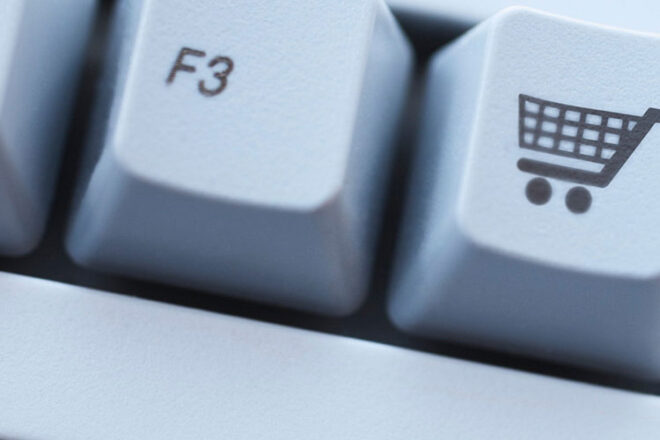Why you should Google My Business
Editorial Team
5 min read
With the holidays right around the corner, now’s the time to make sure that your online listings are up to date and optimized. Google My Business is an invaluable, free tool that small businesses can use to manage their online presence across Google, including Search and Maps, powered by the Clover platform.
Generating over 3 billion connections between merchants and consumers every month, Google My Business can help your business stand out, attract, and connect with new customers, and keep them coming back. Manage the information that potential customers see when they search for your business, or the products and services that you offer. From updating your store hours right before the holidays to sharing the latest photos of your new dining area, Google My Business has the features you need to help your business shine online.
With your Google My Business profile, you can expect some serious results:
- Increased sales. Customers who find you on Google My Business are 70% more likely to visit and 50% are more likely to make a purchase. Companies that have photos on Google My Business are also 42% more likely to get requests for driving directions than those without photos.
- Brand awareness. Even if a customer doesn’t visit your business now, having an accurate and optimized business page creates a positive impression that could translate to sales down the road. It can also boost brand awareness and lead to more word of mouth. Those on Google My Business receive 7x more clicks and are 2.7x more likely to be viewed as a reputable business.
- Customer insights. Google My Business gives you intel on website clicks, calls, or other metrics so you can see how potential customers interact with your page or how they’ve found you.
- Valuable feedback. When customers have a grievance, they don’t always mention it to an employee. Instead, many customers will vent online. One negative comment could simply mean that the person happened to have an unpleasant experience. But if multiple customers voice the same concern, you may want to address it by retraining your staff, tweaking processes, or making other adjustments.
Let’s look at two examples:
Actively Managed Page
A local bakery and cafe has over 100 Google reviews, with an average of 4.4 out of 5 stars. Potential customers can see at a glance that the bakery offers curbside pickup and contactless delivery or they can click a button to order online or view the menu. Much of the photos and other content are user-generated but the owner is accessible when users have questions. For instance, when someone posted a question about gluten-free cakes, the bakery owner responded.
Unclaimed Page
Another bakery nearby had fewer reviews. Nobody responded when a user posted a question, and the Google My Business listing doesn’t have an “order online” button or a link to the menu. With a few tweaks, the bakery owners could make it easier for prospective customers to find the information they need. By popping in occasionally to answer user questions, they can also show that they’re responsive to customers’ needs.
Here’s how to get started with Google My Business:
- Set up a Google account and an email address if you don’t already have one.
- Create a profile for your business and request verification.
- Once your business profile is verified, you are ready to edit your business information.
Once your business is verified and you’ve filled in the basics, here are some strategies for optimizing your page:
- Update your hours. If your hours change seasonally, make sure your listing reflects that. Nobody wants to arrive at a local business expecting to buy a pecan pie or pick out a Christmas card only to find it closed.
- Correct any errors. Make sure your business is correctly categorized. Review the text associated with your business to ensure it’s error- and typo-free. Be sure to include a link to your website if you have one.
- Add holiday offerings. If you’re running any holiday-related promotions such as free gift wrapping, buy one, give one, or an extended return period, update your listing. If you have holiday-themed photos of your products or of decorations in your space, add those, too.
- Monitor mentions. Nobody has time to respond to every single review—nor should you. But monitor your reviews and other mentions so you’ll know what customers are saying and can respond as appropriate to address concerns.
- Encourage customers to leave reviews. More reviews, especially recent ones, give your page more credibility. You could gently remind customers to leave reviews by including signage or a friendly note at the bottom of your receipts. Signs should be in a spot where customers can pause for a moment and leave a review on their phone so they don’t have to remember to do it later.
Now more than ever, many customers are planning their holiday shopping and dining on their phones or tablets before they leave their homes. Optimizing your Google My Business page will help ensure that those customers choose your business.
Related Posts
Payment gateway vs. shopping cart
April promo calendar: Harbingers of Spring
Popular Topics
Stay In Touch
Sign up and learn more about Clover.
Thank you for your subscription!
Recent Stories
- Jewelry store supplies and equipment needed for opening day
- How small businesses can use employee discounts to retain staff
- Tips and tricks for opening an outdoor pop-up restaurant
Please share your contact information
to access our premium content.
Thank you for sharing your contact information.
Download Now