Delivering now: Order with Google integrated in Clover
Editorial Team
3 min read
Now introducing delivery from Order with Google! This online ordering solution gives you access to billions of customers searching for businesses like yours on Google Search or Maps.
We’re thrilled to share that our integration with Order with Google means any online orders you receive from Google Search or Maps can now be delivered.
Customers find your restaurant on Google; order and pay on Clover
Order with Google integrated into Clover increases your restaurant’s visibility through Google Search and Maps. That means, new and existing customers can order and pay conveniently and safely through Clover. It’s easy and safe!
Customers who discover you in Google can simply select ORDER DELIVERY or ORDER PICKUP to place an order. Clover handles the order processing and payment, and customers enjoy your food hand-delivered by DoorDash. Or, they can choose to pick up their orders at your counter or curbside.
4 reasons every restaurant should use it
1. More visibility, more orders, more revenue. Order with Google gives you access to billions of Google users. That kind of visibility can mean more orders. And more orders can mean more revenue.
2. Streamlined order management through Clover. Clover has done the heavy lifting for you by streamlining the order management process. From creating your online menu, processing the order and payment, to firing orders to the kitchen, and updating your online menus with any changes, your Clover POS takes care of it all.
3. No-cost online ordering for takeout orders. There’s no cost to you or your customers for any takeout orders that flow into Clover from Order with Google.
4. Cost-effective deliveries through DoorDash. Deliveries cost a nominal flat-rate of $6.99 per order–charged directly to a DoorDash account created for you. And, you can pass along as much or as little of the delivery fee as you like to your customers.
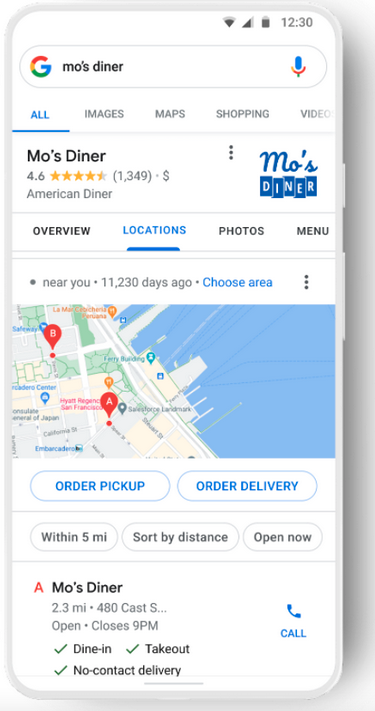
3 simple steps to sign up
Start using Order with Google integrated with Clover in 3 simple steps:
Step 1: In the Online Ordering Hub of your dashboard, go to the DELIVERY section and click on ORDER WITH GOOGLE – DELIVERY.
Step 2: Fill out the forms to set up ORDER WITH GOOGLE – DELIVERY.
Step 3: The Clover product team then activates your account for Clover Online Ordering (if it’s not already activated), and DoorDash opens an account for your deliveries.
That’s all there is to it!
Already have Order with Google?
If you’ve already signed up for Order with Google, just click or tap to enable deliveries with Clover. And, you can contact your Clover Business Consultant for even more information.
Sign up for Order with Google!
Related Posts
LuLu’s Mexican Food
Holiday promotions that won’t break the bank
Popular Topics
Stay In Touch
Sign up and learn more about Clover.
Thank you for your subscription!
Recent Stories
- Jewelry store supplies and equipment needed for opening day
- How small businesses can use employee discounts to retain staff
- Tips and tricks for opening an outdoor pop-up restaurant
Please share your contact information
to access our premium content.
Thank you for sharing your contact information.
Download Now





