The more the merrier: How to attract more holiday shoppers to your retail store
Editorial Team
7 min read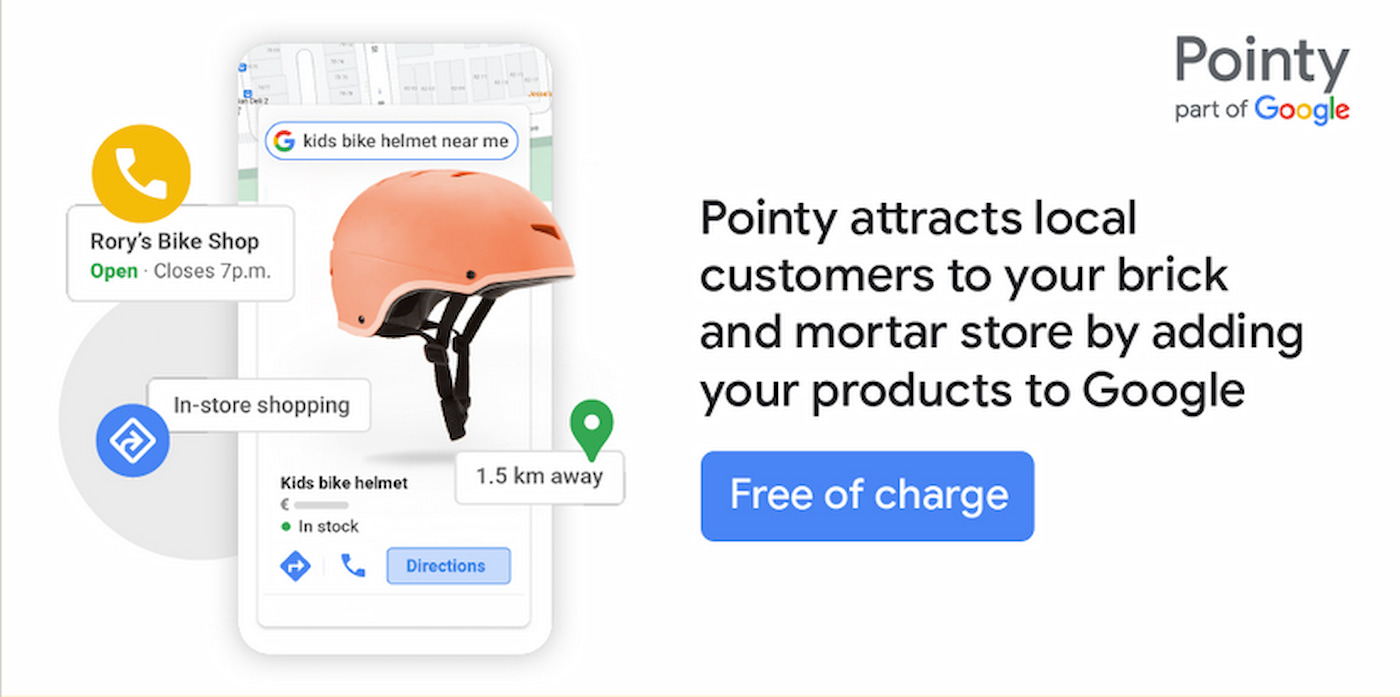
The holiday season can feel never-ending–what with frazzled parents searching for a gift that their child must have to long queues for day-to-day essentials.
But it can also be a boon for your store, especially if you can find ways to attract and convert more holiday shoppers. Read on for tips on how to use tools from Google to make the most of the 2022 holiday season.
Understand how shopping is changing–and be prepared to adapt
It was May 1984 in Gateshead, England, when Jane Snowball, 72, made an order from her armchair to a nearby grocery store using her television remote. Snowball ordered margarine, eggs, and cornflakes–in a transaction considered to be one of the first examples of online shopping.
Of course, the entire digital landscape has changed incomparably since the mid eighties, with the internet becoming a ubiquitous part of the shopping journey.
But that’s not to say shopping journeys that begin online end with an eCommerce sale. In fact, while many shoppers are using their devices to research a product, they still want the experience of going to a brick-and-mortar store to complete the purchase.
And, that can be for many reasons: consumers may not want to pay for or wait for delivery; they need the item now; or they simply enjoy the tactile experience of being in a store.
Local retailers are still hugely important to their communities–but serving modern shoppers means moving elements of local shopping online. The good news–and just in time for the holidays–is that going online doesn’t have to be an expensive or time-consuming endeavor.
A Google Business Profile can be your digital storefront
Omnichannel shopping can look like many different things: anything from a fully-serviced eCommerce store to an order being made via social media and picked up in store.
It could also differ for your store depending on necessities, budget, and consumer demand. However, this stat simply can’t be ignored: last year, 94 percent of holiday shoppers searched online for the product first.*
If these searchers can find the information they need, it can be a win for local retailers. The first step to being discoverable is to create a Google Business Profile.
A Business Profile helps customers find and connect with your store on Google Search and Maps. This is particularly important for shoppers searching for products near them–seeing your store in the results can help them make their decision.
The Business Profile acts as a digital version of your storefront: it shows your store’s opening hours, your address, pickup and delivery options, and gives customers the tools they need to contact you, to leave a review, or even to browse the products you have in-store.
Creating and getting the most out of a Business Profile
Creating a Business Profile for your retail store is free of charge. Visit google.com/business to get started. You’ll be prompted to sign up and fill in your store information. You’ll also be asked to verify your store.
A Business Profile gives physical stores an online home in a time where more people than ever are searching for products or services online.
Adding your products to your Business Profile
When was the last time you searched for a local restaurant to check its menu? Or maybe you looked for reviews for a service or product?
Either way, this kind of research is becoming a more popular and common use case for how consumers find and use businesses. And it’s no different for retail, though perhaps with room for growth. In a 2022 study, 26 percent of surveyed consumers said** that they used a search engine to research product details. As more product data becomes available online, this behavior is likely to increase.
Many consumers search for products near them with the intention of buying–though it can be difficult to find the right information as retailers don’t always have an easy way to get their product inventory online.
Pointy, a free tool from Google, adds your in-store inventory to Google. As you scan your product, its name, description, and photos are added to your Business Profile. In turn, this can help your products show up when people search for them.
Retailer Beck Hardware, based out of Cincinnati, Ohio, is a hardware store in operation since 1959, and they use Pointy to get their products online.
You can watch a video here where store owner, Amanda Beck, discusses the importance of getting their products on Google.
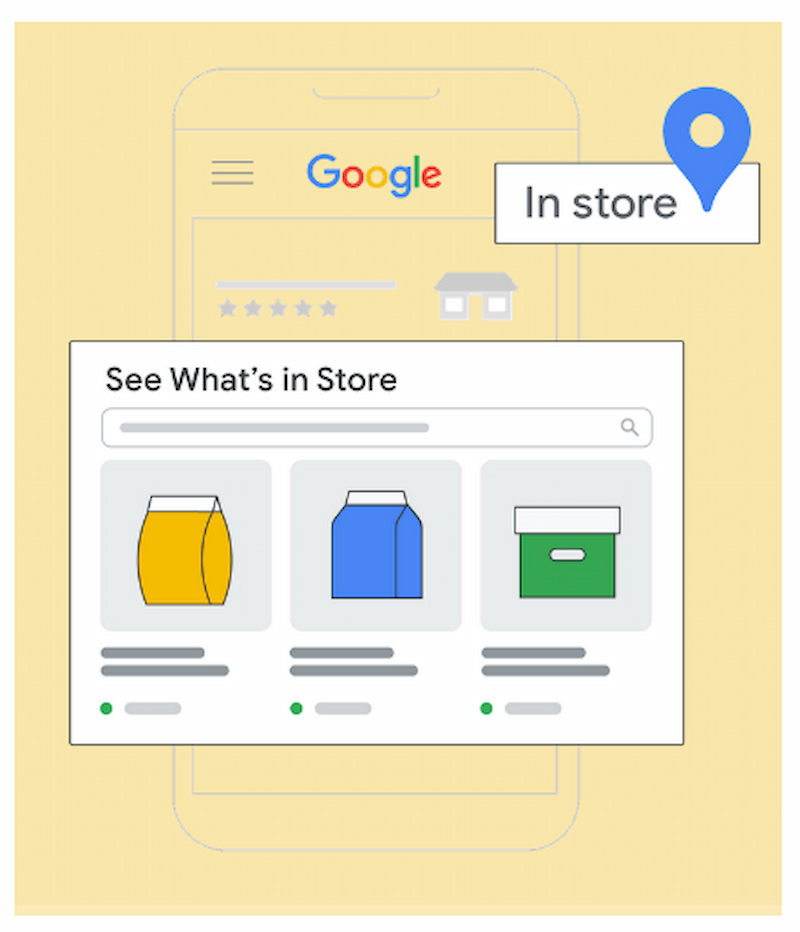
Use your marketing budget to attract last-minute holiday shoppers to your store
Last year, 23 percent of holiday shopping was done in the last two weeks of the year.*
It can be stressful for all involved. The good news, though, is that it doesn’t have to be–especially if customers can determine that you have the product they want without having to call or visit your store first.
While an updated Business Profile and Pointy can provide shoppers with real-time inventory information and product updates, retailers can also consider paid advertising to reach their shoppers at moments of high intention.
In the weeks leading up to the tail-end of the holidays, if someone is searching for a product, they’re likely to buy it–presuming of course that they can find it. Google offers several ways to advertise your business to these shoppers:
Performance Max campaigns for store goals
Bring people to your stores by promoting your locations to shoppers browsing on Google Maps, Search, YouTube, and the Google Display Network with Performance Max campaigns for store goals, the new upgrade to Local campaigns.
You can drive foot traffic by sharing store openings, special in-store promotions, updated business hours, and specific products that are available in nearby stores. Retailers, restaurants and auto dealerships can all use Performance Max campaigns for store goals to increase visits and sales at their physical locations.
You can read more about Performance Max for store goals in the Google Ads Help Center.
Local inventory ads
Let local shoppers know that your store has the products they’re looking for, at the moment they search on Google using local inventory ads. Retailers can showcase products that are available in nearby stores and highlight options like in-store pickup or curbside pickup.
This can be particularly useful over the busiest period of the holidays–think a parent in search of batteries or someone desperately trying to find a specific food item for a big dinner.
Local inventory ads can be set up through the Merchant Center by submitting relevant feeds, or Pointy retailers can set them up in a couple of steps directly from their account. Pointy retailers also get $100 ad credit to trial these ads, so the holiday period could be a great time to try them out.
“Literally every week I see new customers that found us on Google,” says Harley McIntire, of Family Feed. “We now have regular customers who travel more than an hour one way to get specific products that they know we carry.”
Pointy is available as a free download for Clover retailers.*** To sign up now, visit Pointy in the Clover App Market.
Regardless of the type of store you have, your holidays may look a little happier if you implement Google’s tools for easy omnichannel shopping.
Sources
*Google/Ipsos, “Holiday Shopping Study” November 2021 – Jan 5 2022
**Google / Kantar, The Journey Reshaped
***Pointy is a free app for Clover retailers. If you choose to run ads, you will be charged on a pay per click basis.
Related Posts
Full Service Restaurants (FSR)
Dining excellence: How to improve restaurant operations
How to finance a restaurant
Popular Topics
Stay In Touch
Sign up and learn more about Clover.
Thank you for your subscription!
Recent Stories
- Jewelry store supplies and equipment needed for opening day
- How small businesses can use employee discounts to retain staff
- Tips and tricks for opening an outdoor pop-up restaurant
Please share your contact information
to access our premium content.
Thank you for sharing your contact information.
Download Now





